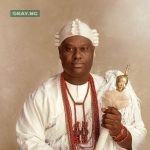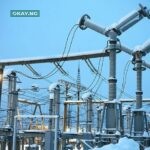The Joint Admissions and Matriculation Board (JAMB) has made it easy for candidates to access their 2025 UTME results using either the online eFacility portal or the SMS method. Whether you have a smartphone or a basic mobile device, checking your score is now faster and more convenient than ever.
Okay.ng presents a simple, 7-step guide to help you check your UTME result without stress.
Method 1: Checking 2025 UTME Results Online via JAMB eFacility Portal
Step 1: Visit the JAMB eFacility Portal
Open your preferred browser and go to:
https://efacility.jamb.gov.ng/login
Step 2: Enter Your Login Details
Type in the email address and password you used during your UTME registration.
Step 3: Access Your Result
Once logged in, look for the “Check UTME Results” tab and click it.
Step 4: View Your Scores
Your UTME result will be displayed, including individual scores for each subject.
Ensure your internet connection is stable and you’re using the correct login credentials.
Method 2: Checking 2025 UTME Results via SMS
Step 5: Open Your Messaging App
On your mobile phone, open the SMS (text messaging) application.
Step 6: Compose a New Message
In the message body, type:
RESULT [Your JAMB Registration Number]
(Example: RESULT 12345678AB)
Step 7: Send to 55019 or 66019
Send the message to 55019 or 66019 using the phone number linked to your JAMB profile.
You’ll receive an SMS reply showing your subject-by-subject scores.
Important: Ensure you have at least ₦50 airtime, as a ₦50 service charge will be deducted.
Additional Tips
- Use only the phone number you registered with JAMB to check via SMS.
- If you receive an error message or “Result Not Available,” wait and try again later, as some results may still be processing.
- Avoid checking your result on unofficial websites to prevent fraud or data theft.