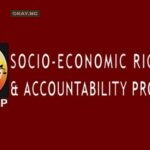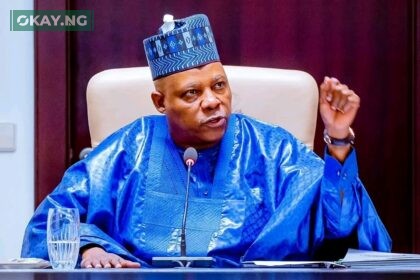In response to increasing security concerns, Zenith Bank has rolled out a mandatory requirement for its customers to link their National Identification Number (NIN) and Bank Verification Number (BVN) to their bank accounts before March 1, 2024.
Failure to comply with this directive could result in restrictions on fund withdrawals and receipts from Zenith Bank accounts.
To assist customers in meeting this essential security measure, we present a comprehensive step-by-step guide on how to link your NIN and BVN to your Zenith Bank account through various convenient channels.
Linking NIN to Your Zenith Bank Account:
Using USSD:
- Dial *966*NIN# from the mobile number associated with your Zenith Bank account.
- Follow the prompts provided on the screen to input your NIN details accurately.
- Complete the process by confirming your submission.
Using Internet Banking:
- Log in to your Zenith Bank Internet Banking platform.
- Navigate to the “Account” section from the Menu options.
- Select “Update Account (NIN)” from the available options.
- Fill out the provided e-form with your NIN details.
- Review the information entered for accuracy and submit the form.
Linking BVN to Your Zenith Bank Account:
Using USSD:
- Dial *966*BVN# from the mobile number linked to your Zenith Bank account.
- Follow the on-screen prompts to input your BVN details correctly.
- Confirm the submission to finalize the linking process.
Using Internet Banking:
- Log in to your Zenith Bank Internet Banking platform.
- Access the “Service Request” section from the Menu options.
- Choose “BVN Update” from the available service requests.
- Complete the provided e-form with your BVN information.
- Double-check the accuracy of the details entered before submitting the form.
By following these simple steps, Zenith Bank customers can ensure the seamless linking of their NIN and BVN to their bank accounts, thereby maintaining active account status and uninterrupted banking services.