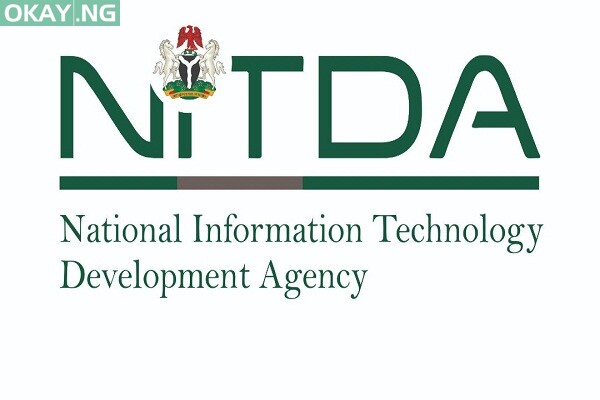The National Information Technology Development Agency (NITDA) has advised users of iPhone, iPad, Mac and Watch devices manufactured by Apple to update their operating system (OS).
This is following a zero-click exploit affecting iPhone users on iOS versions 14.4 & 14.6.
According to a notice sent to Okay.ng by NITDA, the security flaw targets iMessaging, to illegally spy on iOS devices. An attacker infects and exploits an Apple device without the victim’s knowledge or the need for the victim to carry out any action.
The agency urged users to update the OS of their devices with the following measures below.
For iOS:
- Plug your device into power and connect to the internet with Wi-Fi
- Go to Settings > General, then tap Software Update.
- Tap Install Now. If you see Download and Install instead, tap it to download the update, enter your passcode, then tap Install Now.
- After the install process begins, a message that says “Verifying Update” appears; wait for it to finish.
- After verification is complete, your device will restart then the Apple logo and a small progress bar in the center of the screen.
- When installation is complete, you can unlock and use your iPhone again as usual.
For WatchOS:
- Open the Apple Watch app on your iPhone.
- Tap My Watch, go to General > Software Update, then, if an update is available, tap Download and Install.