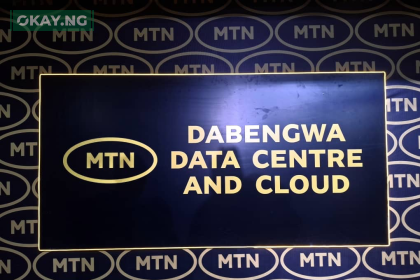Ayoba is a free instant messaging app that offers more than just chat. You can also enjoy voice and video calls, games, music, news, entertainment, sports, fashion, beauty, food and other content.
Ayoba is designed by Africans for Africans, and supports more than 22 local languages.
In this article, we will answer some of the frequently asked questions about Ayoba app and its features.
What is Ayoba app?
Ayoba app is an all-in-one app that lets you chat, call, play games, listen to music and read news with your contacts.
You can also use MTN Mobile Money (MoMo) to send and receive money or transfer money in a safe and secure way – all while never leaving the ayoba app.
Ayoba app is available for Android and iOS devices, and can be downloaded for free from the Google Play Store, App Store or Huawei App Gallery.
What makes Ayoba app different from other messaging apps?
One of the unique features of Ayoba app is that you can chat with anyone in your contact list, whether they have the ayoba app or not.
If they don’t have the ayoba app installed, they will receive the message via SMS. This means you can stay in touch with your friends and family without worrying about data or compatibility issues.
Another feature that sets Ayoba app apart is that it offers free data for MTN customers in certain territories.
You can use the app without consuming your data bundle, and enjoy limited free data every day.
Ayoba app also celebrates the diversity of Africa by providing a world-class messaging platform that reflects local needs and aspirations. You can choose from more than 22 languages, and subscribe to channels that offer relevant and engaging content on various topics.
How can I use Ayoba app to chat and call?
To use Ayoba app to chat and call, you need to download and install the app on your device. Then, you need to register with your phone number and create a profile.
You can then start chatting with your contacts by tapping on the chat icon at the bottom of the screen. You can send and receive text messages, voice messages, videos, images, audio and other files.
You can also make voice and video calls by tapping on the call icon at the top of the chat screen. You can also create group chats to communicate with multiple contacts at once.
How can I use Ayoba app to play games and listen to music?
To use Ayoba app to play games and listen to music, you need to tap on the menu icon at the top left of the screen.
You will see a list of options, including games and music. You can tap on games to access dozens of free games that you can play online or offline.
You can choose from different genres, such as sports, adventure, puzzle and action. You can also tap on music to access hundreds of trending songs per week in various playlists.
You can listen to different genres, such as afrobeat, gqom, amapiano, hiplife and other unique African music genres.
How can I use Ayoba app to read news and subscribe to channels?
To use Ayoba app to read news and subscribe to channels, you need to tap on the menu icon at the top left of the screen. You will see a list of options, including news and channels.
You can tap on news to browse the latest articles on various topics, such as sport, fashion, beauty, music, celebrities, food, education, current affairs and more.
You can also tap on channels to subscribe to your favourite channels that offer curated content on different topics. You can also discover new channels by browsing the categories or searching by keywords.
How can I use Ayoba app to send and receive money?
To use Ayoba app to send and receive money, you need to have an MTN Mobile Money (MoMo) account. You can then link your MoMo account to your Ayoba app by tapping on the menu icon at the top left of the screen. You will see a list of options, including MoMo. You can tap on MoMo to access your MoMo wallet, where you can check your balance, send and receive money, pay bills, buy airtime and data, and more. You can also transfer money to other Ayoba users or non-Ayoba users by tapping on the MoMo icon at the bottom of the chat screen.
How can I download Ayoba app?
You can download Ayoba app for free from the Google Play Store, App Store or Huawei App Gallery. You can also visit the official website of Ayoba app and click on the download button to get the app.