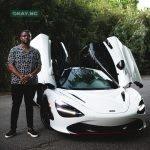JAMB has enabled the portal for candidates rescheduled for the JAMB exam holding on July 1st, 2017 to print their examination schedule for free.
So if you have been unable to receive an email or print the
examination schedule via your JAMB profile, you can now do that via the direct portal for printing of JAMB exam slip.
The exam slip will enable you confirm your Exam Centre Venue, Exam Date & Exam Time Schedule.
If you have already reprinted from the email sent from JAMB or from your JAMB profile, you may not need to reprint unless of course you want to re-confirm to be double sure. In that case, you can however, follow the procedure we have outlined below to simply confirm the slip you already have.
Please note the Printing can only be carried out using a computer system with a Printer attached to it. If you only need to confirm your Exam Slip, then you should NOT USE OPERA MINI.
How to Reprint your UTME Exam Slip via JAMB Portal
1. Visit the official JAMB Portal at this link: and click on the button that says “UTME 2017 Rescheduled Exam Slip”.
If you want to visit the direct Exam Slip Reprinting Portal, then Click Here.
If the links above are difficult to reach, then you can try using Internet Explorer Browser or use another network apart from MTN or GLO.
2. On the landing page, Enter your JAMB Registration Number or Email address you used during JAMB registration in the space provided.
3. Click on “Print Examination Slip” to Pop-Up your Exam slip.
4. You can now hold Hold “ctrl” and press letter “P” on the keyboard (at the same time) to print the slip (that is if your computer system is already connected to a printer).
Ensure you print 2 copies of the UTME Examination Slip in Full Colour. You may be required to submit one at the Exam Hall. The other one, you may keep for reference purpose.
If the portal seems slow, keep trying until you have successfully printed your slip.