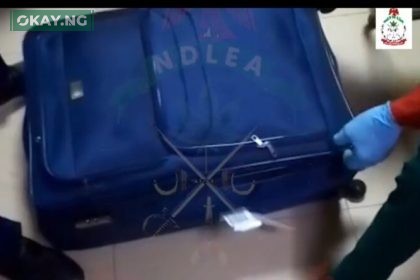The Playstation 4 comes with a default 500GB hard drive, which is definitely insufficient for many gamers out there.
On the average, a game can take up as much as 50GB each. With DLCs or new games coming in, it’s never enough so it’s time to upgrade to a TB-sized hard drive.
Now follow the below steps to ugrade your PS 4 Hard-drive:
- Back up the PS4 games and data
- Turn off the PS4 and unplug it from its power source
- The PS4 hard drive bay is located beneath the glossy section of the console; push it up to remove it
- Remove the PlayStation-branded screw with a phillips screw driver
- Pull the hard drive towards the front of the system to remove it
- Remove the remaining four screws; do not remove the rubber inserts from the screw holes
- Place the replacement hard drive on the mounting bracket, and then attach using the four screws
- Insert it into the bay and close it with the PlayStation-branded screw
- Reinstall the PS4’s system software
Now restore the data via pen drive to the PS4 after switching it on. Be sure to use the same PSN account as the one used in copying the data.
- Connect a USB storage device to the system
- Select Settings from screen
- Go to Application Saved Data Management > Saved Data on USB Storage Device > Copy to System Storage
- Select a title
- Press X to add a checkmark in the checkbox for the saved data, then choose Copy
Trust me that Following the above instructions will help players install a new hard drive on their Playstation 4 systems.