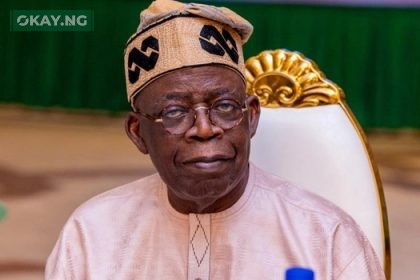In this post, i will be showing you how to hide files and Apps on your infinix device at least only you can access those app that you think is your privacy.
New infinix smartphones now comes with an app Called XHide. You will be carrying out this operation with the help of xhide App. This app is seen on Infinix Hot 4 running on Android 6.0 and likewise on Infinix Hot 5 which runs on Android 7 nougat. There is also currently an option to upgrade the OS to Android 7 nougat which thus, comes with the XHide feature as well.
The xHide is essentially useful if you want to hide files on your Android phone and only access them via code. This works in a way that, only the user with the xHide code, can access those hidden files. This app, is something I have come to really appreciate on Infinix android phones.
All you need is setting up the app and after setting up the app for the first time, the app will no longer be seen among your apps on the app menu. The app can only be accessed via your already set code.
NOTE: You can also hide contacts and messages, hide pictures, videos, recordings and apps.
/product/54/60586/1.jpg?1932)
How To Hide Apps and files on Infinix Android Phones
- Simply search through the app menu and locate the xHide (if setting up for the first time).
- Follow the onscreen instruction
- Insert your security password
- Choose the files you’d like to hide and you are good to go.
By default, the app is set to hidden. Meaning, the app won’t be seen among your apps on your app menu. However, you can choose to display the app among the app menu.
PROCEDURE
STEP 1: Launch the app
STEP 2: Tap on Settings
Do As Follows;
Toggle the hidden mode OFF (grey). To return back to being hidden (which i highly recommend), toggle the hidden mode option ON (green). Thereafter, you will be asked to key in a dial code to activate.
How To Unhide Apps and Files On Infinix Android Phones
- To unhide apps or files on infinix android phones (example, Infinix HOT 4)
- Simply dial the required code (##) and security pin.
- For example ##1234 where 1234 is the security pin.
- Dialing that code, the app should automatically start.
- Select the category. This includes communications, pictures, videos, records, and app hide.
- Select the files or apps you’d like to Unhide and follow the onscreen instructions.
- At This Point You Are Good To Go!!!