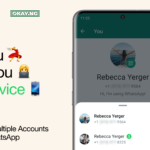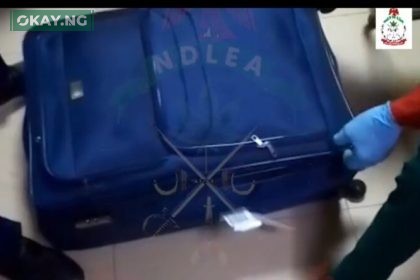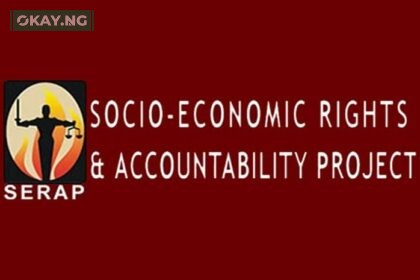WhatsApp is a popular messaging app that allows users to communicate with each other for free using their phone numbers.
However, WhatsApp has previously only allowed users to have one account per device. This was a limitation for users who wanted to have two separate accounts, such as a personal account and a business account.
Recently, WhatsApp announced that it is rolling out a new feature that allows users to have two accounts on the same device.
This feature is currently available in beta and stable versions of WhatsApp, and it should be available to all users soon.
To set up two WhatsApp accounts on the same device, follow these steps:
- Open WhatsApp and go to Settings.
- Tap on your name at the top of the screen.
- Tap on Add Account.
- Enter your second phone number and verify the code that is sent to that number.
- Once you have verified your second phone number, you will be able to switch between your two accounts by tapping on the arrow next to your name at the top of the screen.
Here are some other things to know about using two WhatsApp accounts on the same device:
- Each account will have its own set of settings, including settings for preferences, notifications, and more.
- You can also choose to mute or archive chats, delete messages, or block contacts separately for each account.
- You can only receive notifications for one account at a time. If you receive a notification for one account while you are using the other account, the notification will be displayed in the notification bar. However, you will not be able to see the contents of the notification until you switch to the account that the notification is for.
Overall, the ability to have two WhatsApp accounts on the same device is a welcome addition to the app. It will make it easier for users to manage their personal and professional accounts separately.