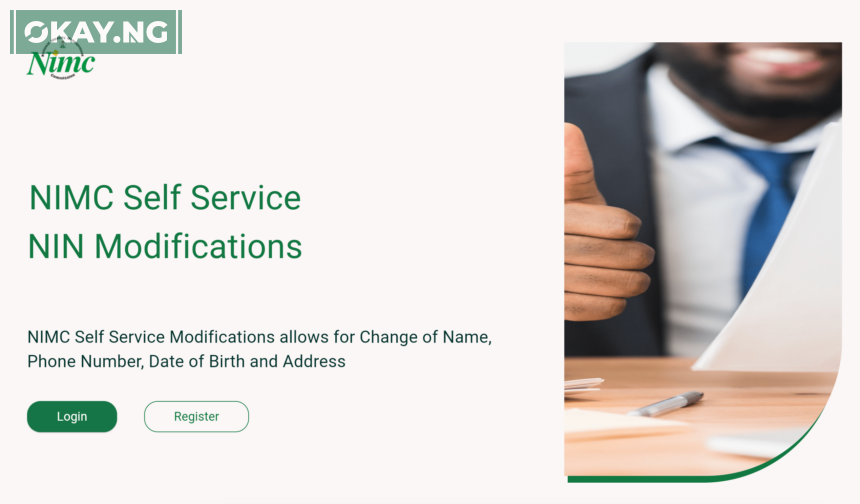The National Identity Management Commission (NIMC) has unveiled an innovative online platform, the NIMC NIN Self-Service Modification Portal, designed to facilitate seamless updates and modifications to National Identification Number (NIN) data for Nigerians.
This digital solution offers individuals the convenience of modifying their personal information from the comfort of their homes, eliminating the need for physical visits to NIMC offices.
Recognizing the need for greater accessibility and efficiency in identity management services, NIMC has launched the NIN Self-Service Modification Portal to empower citizens with greater control over their personal information. This initiative aligns with NIMC’s commitment to leveraging technology to enhance service delivery and streamline administrative processes.
Key Features of the NIMC NIN Self-Service Modification Portal
- User-Friendly Interface: The portal features an intuitive and user-friendly interface, making it easy for individuals to navigate and initiate data modifications effortlessly.
- Comprehensive Data Modification Options: Users can update critical information such as their name, date of birth, and phone numbers associated with their NIN profile, ensuring accuracy and completeness of their identity records.
- Secure and Confidential: The portal employs robust security measures to safeguard users’ personal data, ensuring confidentiality and privacy throughout the modification process.
How to Modify Your NIN Data Using the NIMC NIN Self-Service Modification Portal
To take advantage of the convenience offered by the NIMC NIN Self-Service Modification Portal, follow these simple steps:
- Access the Portal:
- Visit the official NIMC NIN Self-Service Modification Portal at https://selfservicemodification.nimc.gov.ng.
- Registration/Login:
- If you are a new user, click on the “Register” option to create an account.
- If you already have an existing account, proceed to login using your credentials.
- Initiate Data Modification:
- Upon successful login, navigate to the data modification section of the portal.
- Follow the on-screen instructions to input the necessary information accurately.
- Submit Modifications:
- Review the details entered to ensure accuracy.
- Submit your modifications securely through the portal interface.
With the launch of the NIMC NIN Self-Service Modification Portal, Nigerians now have a convenient and efficient means to update their NIN data without the need for physical visits to NIMC offices.
This digital platform empowers citizens with greater flexibility and control over their identity information, contributing to a more streamlined and accessible identity management system in Nigeria.