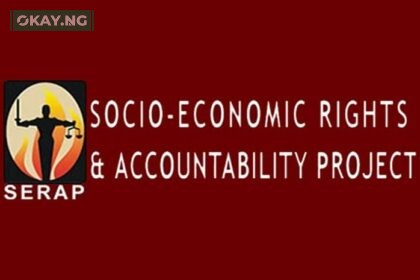The management of Kwara State University, Malete (KWASU) invite all UTME/DE candidates in the under listed categories for the 2018/2019 Pre Admission Screening Registration into the University.
ELIGIBILITY
1. Those whose choice of Institution (First or Second) is Kwara State University, Malete; and
2. Those interested in Admission into Kwara State University, Malete (KWASU) but have not made it their Choice. All candidates must have five (5) o’ level credits in relevant subjects at not more than two (2) sittings. Candidates awaiting O’ level results can also apply but they will not be considered for admission until their results are available.
REGISTRATION FEES:
Candidates are required to pay the sum of Five Thousand Naira (N 5,000.00) only (i.e. Three Thousand Naira (N 3,000,00) as screening fees and Two Thousand Naira (N 2,000.00) as administrative charges.
ONLINE REGISTRATION AND PAYMENT INSTRUCTION
-Visit http://myportal.kwasu.edu.ng/applicant/register ,
-click “Create account” button.
-Fill in the Application form, by entering your details
-provide your Names
-provide your phone number
-provide your valid email address
-Under Academic Program, select Undergraduate (Regular)
-Under “Mode of Entry”, select UTME or DE as applicable to you
-Under “Mode of Study”, select Full Time
-Under “Centre” select KWASU
-Click Register
-On the next page, click save and proceed to payment
-On the “PRE – ADMISSION SCREENING REGISTRATION FEE” page, Check and keep the payment details generated and click “ Make Payment”
-On the “CONFIRM PRE – ADMISSION SCREENING REGISTRATION FEE”, click ““Pay Now””
-On the payment platform displayed, enter your card details and click the “Pay”
-Once your payment is successful, you will be automatically directed to your registration page where you can complete other stages.
After completing the registration stages, it is important to print your Registration form and Payment Receipt.
If you have successfully paid, and wish to continue your registration stages later, you should just login directly using the username and password sent to you via email and SMS, to access your registration portal.
In addition to all the requirements states above, all candidates must know that final admission into the University is based on meeting the University’s and the Academic Programme’s cut off points in UTME when they are set and also on the availability of spaces within the NUC approved admission quota for Kwara State University, Malete (KWASU).
For further enquiries, possible updates, extensions and additional instructions, visit www.kwasu.edu.ng or please e-mail: [email protected] or [email protected] or call: 08031915699: 07032116719; (for WhatsApp Messages only: 08056577710)
4. CLOSING DATE FOR ONLINE REGISTRATION: Wednesday, 2 May, 2018.