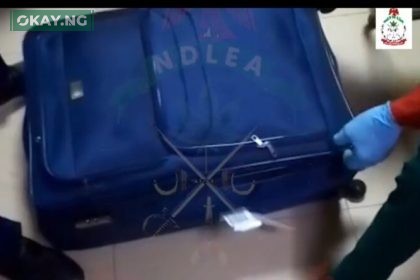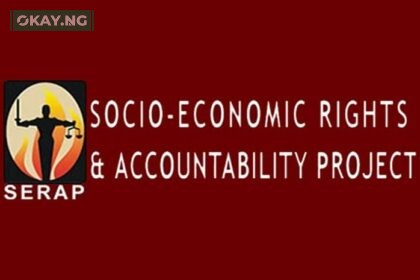Yea! iOS 11 is here and I’ve successfully updated my iPad to iOS 11. Should in case you haven’t done yours, here is a pretty simple steps on how to get iOS 11 on-board your iPhone or iPad.
iOS 11 comes with lots of amazing features like editing Live Photos, customizing the new Control Center, Emergency Mode, the hard G GIF — Do not disturbed while driving and lot more. Meanwhile, iOS 11 will supercharge the iPad with a new Dock, an honest-to-goodness file-management system and drag-and-drop multitasking.
How Can I Upgrade my device to iOS 11?
There are two ways to update your iOS device but before you begin, make sure you prepare your device for iOS 11, namely backing up your device and creating enough space to download the update. You’ll need about 2GB of space.
Method 1
OTA Update:
If you are on a Wi-Fi network, you can upgrade to iOS 11 right from your device itself — no need for a computer or iTunes. Just connect your device to a power source and go to Settings > General > Software Update. iOS will automatically check for an update, then prompt you to download and install iOS 11.
Method 2:
Via iTunes:
Note: if your iTunes is not updated , kindly update to v12.7
>>Connect your iOS device to your system. Itunes should automatically pop up.
>>Click the iPhone or iPad icon in the top-left corner of iTunes, next to the drop-down menu for the various sections of your iTunes library.
>>Click on Check for Update > Download and Update.
>>Follow the prompts, accept the terms, and let iTunes will complete the process.
Its simple and fast and I bet you’ll love the new look on your iOS device.