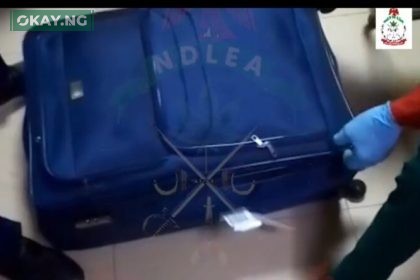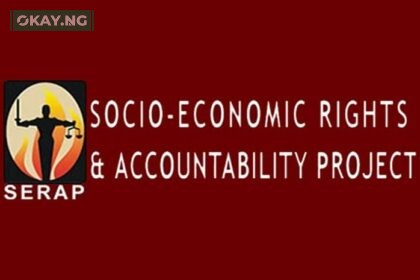The Central Bank of Nigeria has mandated all bank customers to get a Bank Verification Number (BVN) for smoother banking experience in the country. Failing to get a BVN has grave consequences.
Here’s a compilation of how to link your BVN number to your bank accounts.
GTBank
Option 1: Visit any GTBank ATM and follow these steps:
– Insert your GTBank card in ATM and input your four digit PIN
– Select “BVN Linking” option
– Enter your 11-digit BVN number and select “Proceed”
– The ATM will display the BVN number and request you to validate
– Once the BVN number is validated as correct, select “Proceed”
– Insert your PIN to validate and submit
Option 2: If you have internet access GTBank BVN portal would enable customers provide their BVN for linking to their existing GTBank account.To link your BVN, kindly do the following:-
Go to http://www.gtbank.com/bvnlinking
– Input your GTBank NUBAN
– Select a Bank where your BVN was issued
– Input the BVN number obtained from another Bank, then click on submit
First Bank
Option 1: If you have internet access
Go to https://bvn.firstbanknigeria.com/form/
Fill the form and submit
Option 2: Text BVN#account number#BVNCode to 08076664444 e.g BVN#1010101010#22147733260
Wait for few minutes, you would receive a text message stating your BVN has been successfully submitted for processing.
NOTE: The text message isn’t free, text message charges implies with your network
Access Bank
Simply text BVN, leave a space your account number and BVN number to 20121
For example BVN 0170216788 22193486908 to 20121. Or you can link your BVN on their website here .
Diamond Bank
Simply link your diamond bank account with your BVN number below:
Send your BVN details via email to [email protected]
Or send your BVN number and account no as SMS to 30811
Call our 24hour contact center on 07003000000
Zenith Bank
Simply update your BVN via your iBank profile
Or call ZenithDirect on +23412787000, 2927000, 4647000
Or mail your BVN number and account no to [email protected]
Ecobank
Simply dial *326*9# on your ecobank phone number you registered to receive alert and follow the instruction prompts to input your BVN number.
United Bank for Africa (UBA)
Simply dial *919*6# on the mobile number linked to your account and follow the prompts
Fidelity Bank
Simply send your account details, BVN, Mobile number, date/bank of enrolment and date of birth via mail to [email protected]
Or call 080034335489 for update.
Or login to the internet banking portal and click on the “no BVN” link.
First City Monument Bank (FCMB)
Simply send your BVN number and account no to [email protected]
Skye Bank
Simply send your BVN and account details to [email protected]
Sterling Bank:
Simply send your BVN and account details to [email protected]
Standard Chartered Bank
Simply send Name, Account Number, Local Government Area (LGA), Sate of Origin and BVN, via any of the following options:
24-Hour Contact Center: call +234 1 270 4611-4
Online Banking: log on to your Online Banking and send a mail by clicking on the “Contact us” button
Send a mail to [email protected]
Union Bank
Simply link your Union Bank account with your BVN number via union bank website using account linkage tool here
Stanbic IBTC
Visit stanbicibtc bank website and fill the BVN update form Here or Text “BVN’’ then your BVN Number (e.g. BVN 12345678901) to 30909 by SMS
Keystone Bank
You can easily link your keystone bank account with your BVN number, Click here to go to Keystone Bank’s BVN linker
Heritage Bank
Simply link your heritage bank account with your BVN number, Click here to go to Heritage Bank’s BVN linker.