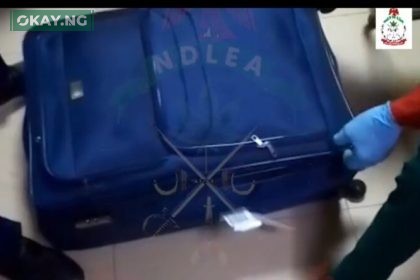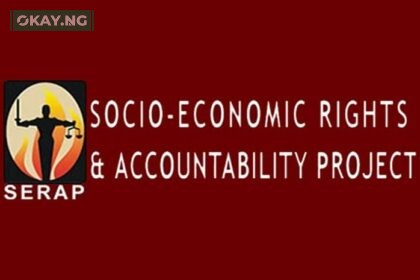WhatsApp has a new feature that allows users to make free phone calls from the previously messaging-only app.
Dubbed WhatsApp Calling, the new invite-only feature is available in beta, and for the last few days WhatsApp has been opening and closing the invite window for beta testers since Feb. 20. As of the latest update by Android Police, WhatsApp has closed the invite window again on Saturday, indicating that WhatsApp developers are now limiting the number of users who can test the app’s latest feature. However, either the invite window is bound to open again or the Facebook-owned app will roll out its calling feature officially.
Those who want to get ahead of the official release and are hoping for invites, however, can sideload the new feature to their Android devices. Smartphones running on iOS will not be able to get the new feature until WhatsApp makes the feature official.
To get the WhatsApp Calling feature for Android, users will need to have the latest WhatsApp version downloaded from the WhatsApp website. It’s not yet available from Google’s Play Store since the feature is not yet official. From any Android device, users will have to go to the WhatsApp download page, where they can get version 2.11.552 of the WhatsApp APK. Users should be sure they have enabled installation of apps from unknown sources in their Settings; otherwise this method will not work.
Alternatively, users can go to http://www.whatsapp.com/android/current/WhatsApp.apk from their devices to download the APK directly to their mobile and save it to the folder where they store downloads.
With WhatsApp Calling now saved, users will still need to activate it to be able to make phone calls via WhatsApp. This is the difficult part of the process because they will have to get someone else who already has the feature activated on his WhatsApp to call them, plus they have to wait for WhatsApp to activate the invites from its servers. Once someone has made the call, users can restart the app to see three new tabs appear. These are the new Calls tab next to the Chats and Contacts tab. From the Calls tab, they can then make calls to anyone via WhatsApp and activate their friends’ WhatsApp Calling feature too.
Right now, a slew of excited WhatsApp users begging for invites have appeared online to ask for someone, anyone with WhatsApp Calling enabled to call them. Users should be sure, when they are asking for an invitation, that the person who calls them is someone they know and trust. Otherwise, they could fall victim to scrupulous individuals taking advantage of the situation to dupe users into downloading malicious software.
In fact, The Market Business reports that fraudsters have begun deploying a phishing scam that purports to invite individuals to try out the new feature by sending them a text with a link that opens to a website that encourages them to send the link to 10 more friends, thus spreading the malware far and wide, before answering a survey that forces them to download apps and software but not the WhatsApp Calling feature.
“WhatsApp will never send you an invite in this fashion. WhatsApp will never want you to complete a survey and download third-party apps in order to give out an invite,” says The Market Business. “Hoax messages are seen going viral, which is sent by the scamster to the ignorant user.”