For Android phones with low internal memory, installing apps in the SDcard will help release some space and solve the problem of “unfortunately device memory is full”. So, we will be looking at how to install apps in memory card instead of in the phone’s storage.
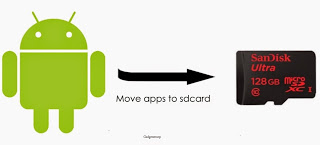
Before now, on older Android versions, you need to root your phone in order to achieve this but that is old fashioned now as new Android devices allows you choose the primary app installation space. There are two methods to this, depending on your current situation:
1. You bought a new phone and download yet to begin installing any apps on it. But you want all apps to be installed on the SDcard right away.
2. The second one is a situation where you already installed apps and need to move them from the internal storage to the memory card.

Be it as it may, we have the procedures you should follow right here.
1. FOR NEW PHONES
✔ Insert a memory card into your smartphone.
✔ Go to phone settings and select Use as “Internal Storage” and tap Next
✔ The phone will prompt you to format the card at this point. Note that this will erase all data stored on the card, so a backup is a good idea. Note also that the card will only work with that phone after formatting it.
✔ After the formatting, all apps installations, file downloads and savings will be automatically done to the memory card.
2. MOVE ALREADY INSTALLED APPS TO MEMORY CARD
Assuming you have been using your phone for sometime now and had already installed some apps on the phone, you can still move the apps to SDcard. By doing this, you are relieving your phone of too much load thereby making it perform faster. Follow below steps to transfer apps to memory card:
✔ Insert an SD card in your phone
✔ Go to your phone Settings and follow these steps
✔ Tap Applications
✔ Select an app you want to move
✔ Tap Storage
✔ If the app can be moved, a Change button will be present
✔ Tap Change -> SD Card, then follow the prompts.










