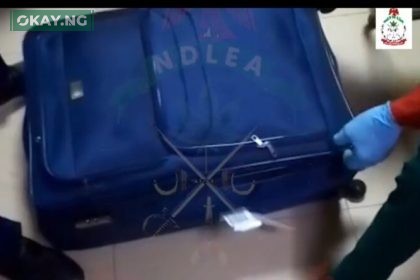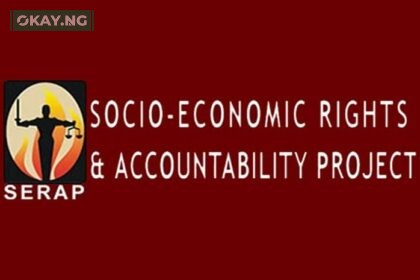On Tuesday, Google gave an option to users for downloading their search history. It is easy enough to do. You request the search history and Google will put it in a file and email it to you.
Now, if you have downloaded your Google search history, go take a look into it. You will be surprised to see how vast and extensive it is. Those keywords you put into an innocuous looking search bar are actually a reflection of your thoughts. All that you thought, all the moments you have gone through in the last decade are probably reflected in these searches you have made.
Do you like it? Do you realize how silly were those moments when drunk on a weekend night you were searching for ‘where to find a sex partner in Nigeria?’ Or on some other moments alone in your hotel room , you were looking for the naughty stuff?
Yes, everyone makes silly, and on some occasions downright nasty, Google searches.
The good thing is that you can delete this history and not only download it.
Here is how you can delete all the Google searches you have made:
— Go to Google and type “How to delete Google searches”.
— In the result in a box, click on “Go to search History”.
– Log into the Google account.
— On the search history page, select the box in front of “remove items”. This will select all search strings.
— Click “remove items”.
— If you want to remove specific search strings you can also do that.
Simple as ABC…Now get that nasty keyword off your search history! 🙂