By Fisayo Fosudo
YouTube is the world’s most popular online video community, helping people to connect, share, learn and be inspired. In 2019, more than 500 hours of video were uploaded to YouTube every minute. Currently, viewers watch a staggering billion hours of video per day.
While YouTube is known for uploading or watching videos, there is a range of cool things beyond that which you can do with YouTube. With a new design and several new features for mobile and desktop, here’s a list of 10 tips and tricks you might not know.
- Related videos on mobile
YouTube recently added a feature that allows you to view a row of suggested videos by tapping the screen while you’re watching in fullscreen mode on your mobile device. This way, you can conveniently view and select other interesting videos you may want to watch.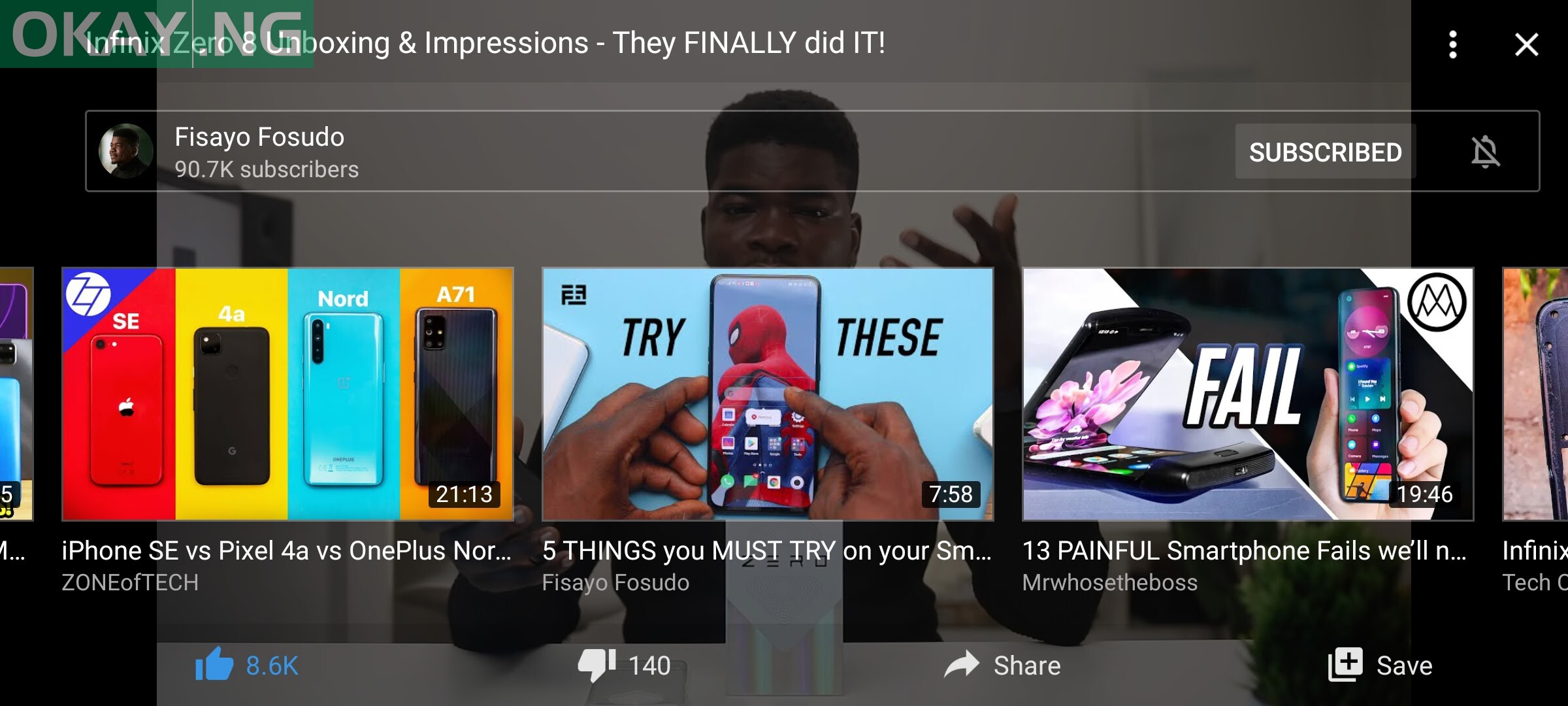
- Double-tap to seek on mobile
This feature, which was introduced recently, allows you to conveniently skip to interesting points in the video you’re watching. When you double tap to the left or right of a video on your mobile device, you can fast-forward or rewind 10 seconds of the video.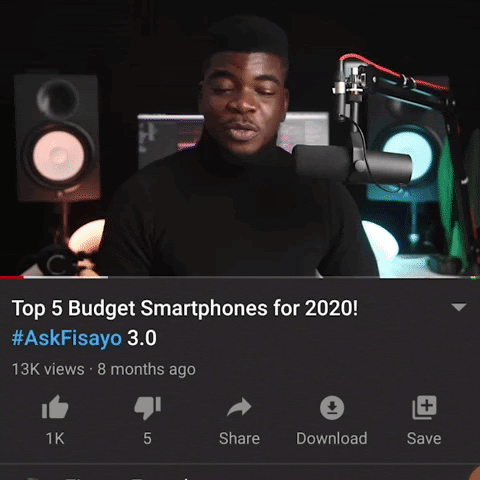
- Variable speed on mobile
People love the fact that they can speed up and slow down the playback of a video on the desktop. Now YouTube has brought this feature to the mobile app. So you can enjoy videos at whatever speed you prefer, wherever you’re viewing them.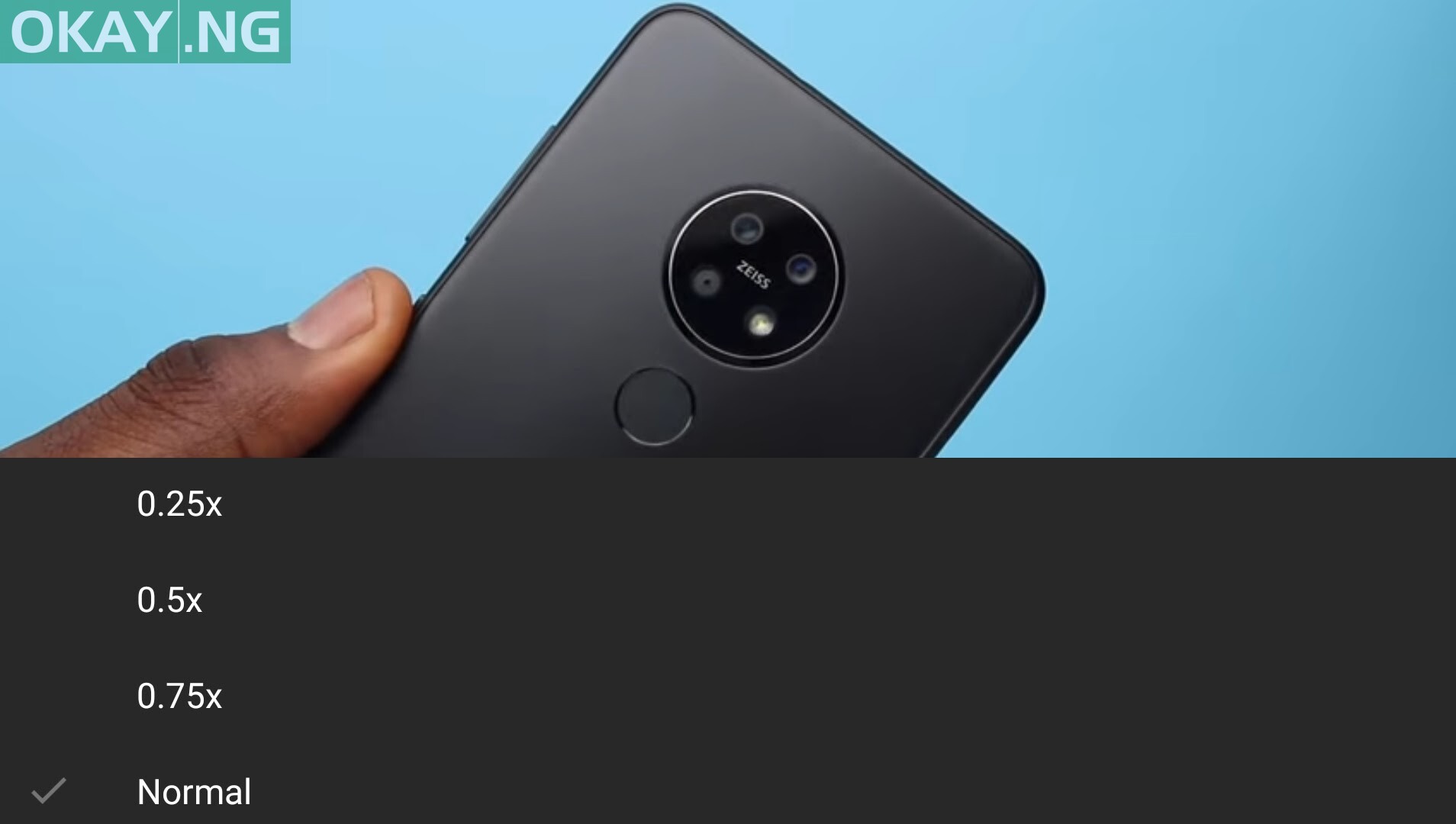
- Dark Theme on desktop
The brand new desktop site has a new feature called Dark Theme. Developed to cut down on glare and let you take in the true colours of the videos you watch, Dark Theme turns your background dark throughout your entire YouTube experience.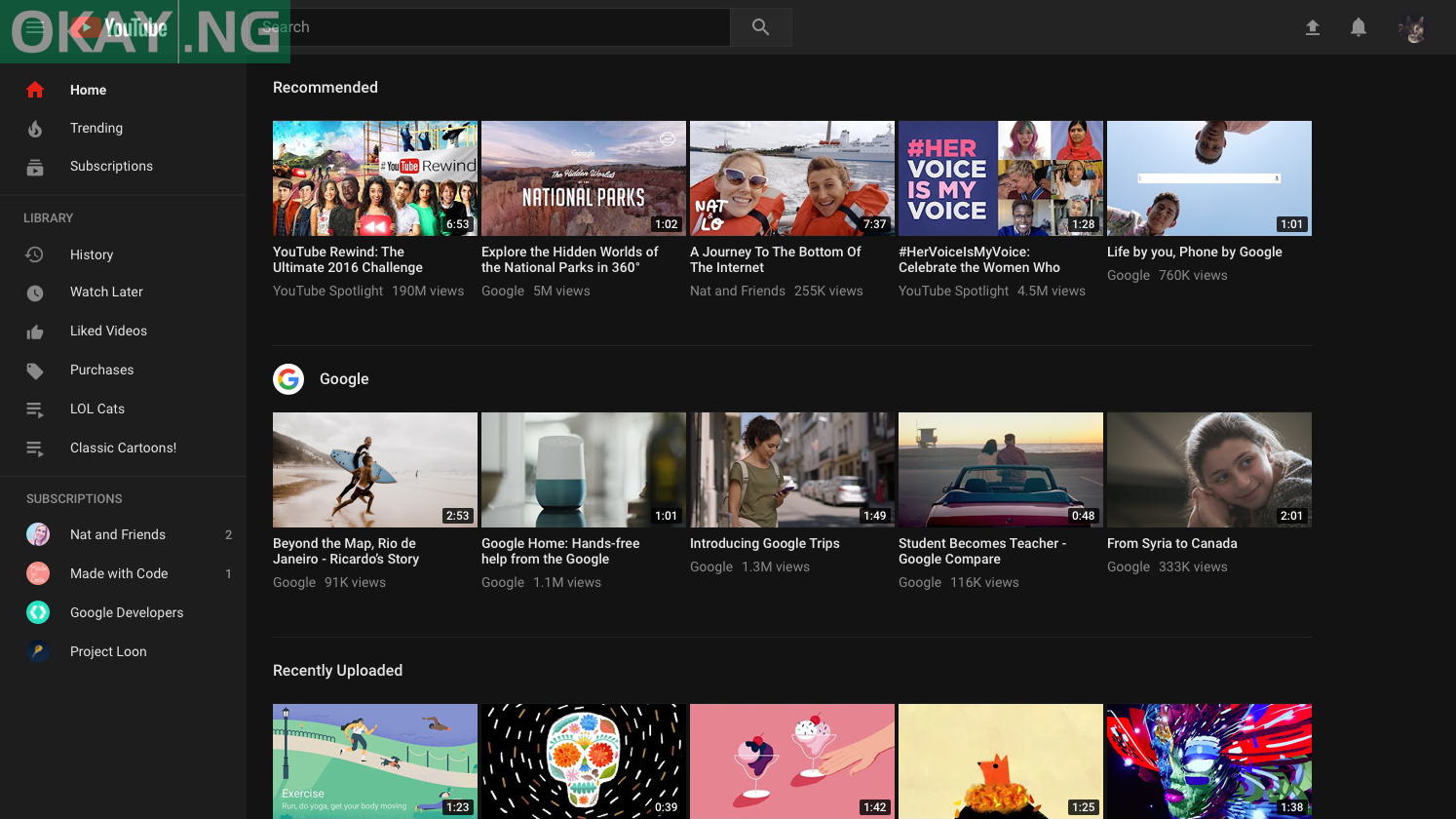
- Video previews on desktop
When you hover over a thumbnail on the YouTube desktop site, you can now see a preview of the video, giving you a better sense of what each video is about and making it easier to find the next great video to watch.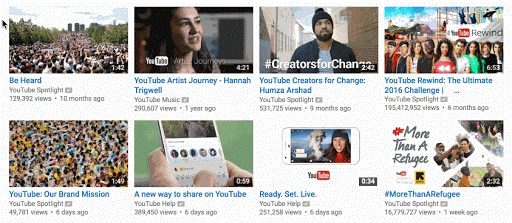
- Save videos to watch later
We’ve all been in a situation where we’ve stumbled upon a great YouTube video, but it’s an inopportune time to watch it (you may be in the middle of a work Hangouts meet!). Add a video to watch later by tapping the clock icon on the video thumbnail, or through the “Add to” icon under the video on the watch page.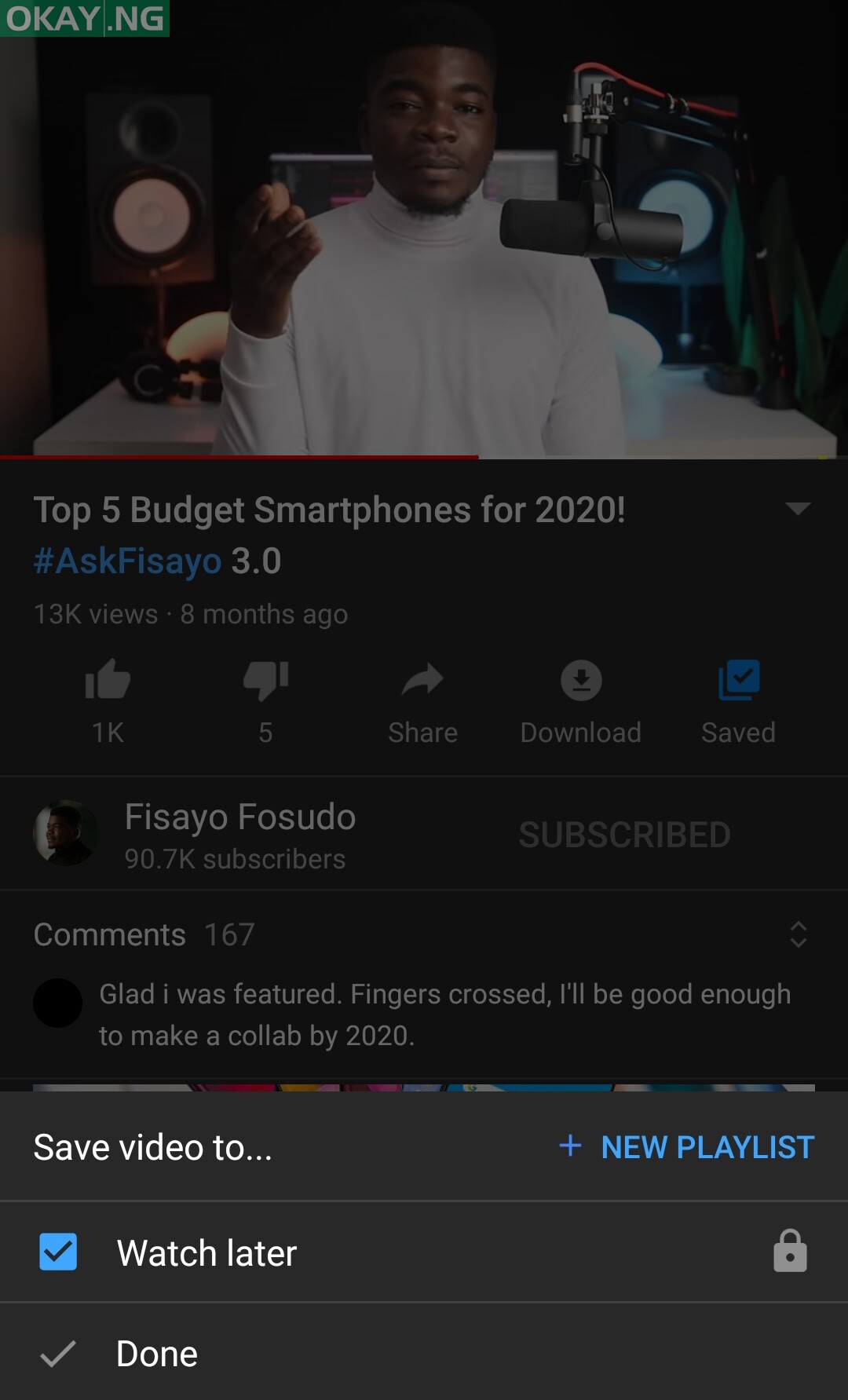
- Share a video from a certain timestamp
Did you see something you need to share with your friends? You can share a specific part of a YouTube video by pausing the video, right-clicking and selecting “copy video URL at current time”.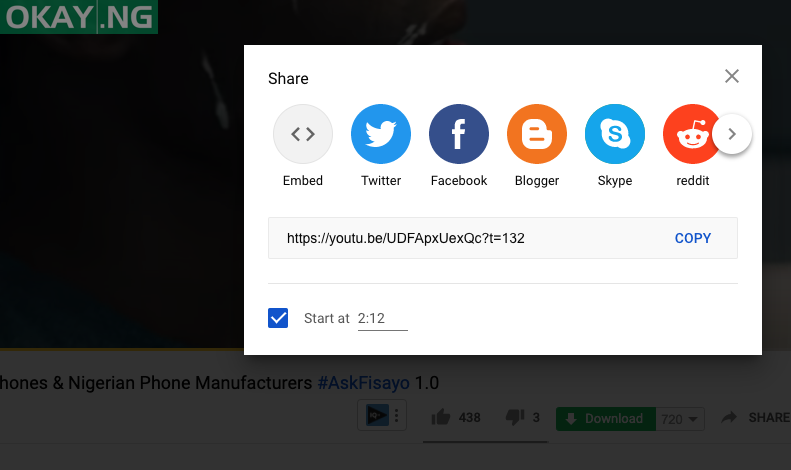
- Watch 360-degree videos
Ever wanted to go somewhere you couldn’t? You can now experience places in 3D on YouTube with 360-degree videos. Just move your phone around as you go swimming with sharks, get a first-hand look at a living, breathing dinosaur at the Natural History Museum in London, or watch Tritonal in concert no matter where you are.
- Watch VR videos on a headset
Ready for a more immersive viewing experience? On your mobile device, click the cardboard icon on 360-degree videos and put your phone in your viewer to enter VR mode. Check it out on Google Cardboard or Daydream View headset!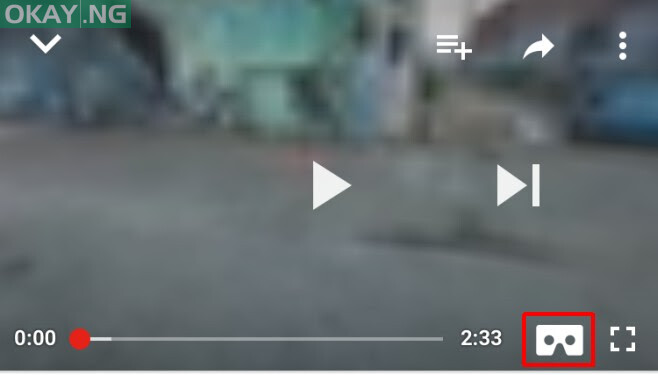
- Keyboard shortcuts on your computer
Want to get stuff done quickly? Here are the keyboard shortcuts to use while watching a YouTube video:
- The numbered keys seek video progress, e.g. hitting “2” will take you 20% into the video, “6” will take you to 60% into the video, “0” will restart the video (0%)
- “K” will pause or play a video
- “J” will rewind 10 seconds
- “L” will fast forward 10 seconds
- “M” will mute and unmute










